दोस्तों आज के इस पोस्ट में मैं लेकर आया हूँ, पाथ सेट करने का बेहतरीन व सटीक तरीका , जिसको Follow करके आप अपने प्रोग्राम के लिए Java में पाथ सेट कर सकते हैं।
तो चलिए शुरू करते हैं और जानते हैं कि पाथ सेट कैसे करते हैं।
Note:- This post is practical based on Windows10.
1.How to Set PATH:-
A.) First open C Drive in your Computer System and open program files.
Related Post :- Basic Structure of C programming language
Related Post :- C Program of Adding Two Number
Related Post :- How to Run Java Program in your Computer System
D.)Click openbar and copy.
E.) Now open Control panel and after open SYSTEM and SECUIRITY option.
G.) Click on environment variables.
H.) Now open new option and text enteron Variable Name PATH and Variable Value C:\Program Files\Java\jdk1.5.0_12\bin; or Paste here(press ctrl+v) and also donot forget fill semicolon in last of Variable Value.
I.) Now you can come back after click on OK option and close it.
2.How to Check Set PATH:-
A.) First open CMD(Command Prompt) in your Computer System.
B.) Text enter javac on CMD prompt and press Enter.
C.) If you have show many lines means set path in your Computer System.
D.) If you have show some line means does not set path in your Computer System.
3.The Significance of Path Set:-
A.) Java compiler easily access the java program and provide output them means java compiler are know where is present java program file by path set.
B.) Easy compile of java program by java compiler.
C.) Quickly provide output after compile to path set.
दोस्तों आपको यह पोस्ट कैसा लगा Comment करके जरूर बताइयेगा।




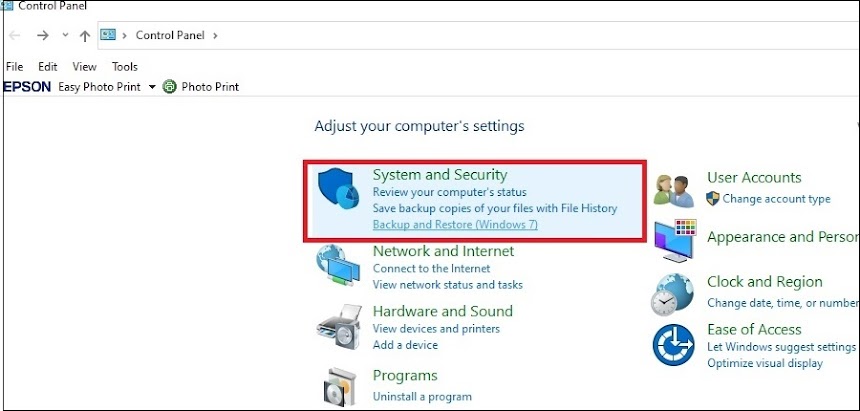








nice
ReplyDelete